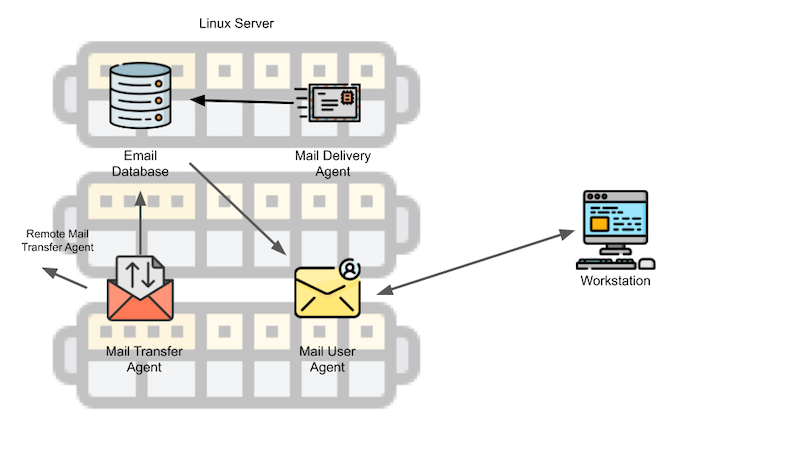
M anage data, and much more. Here’s a basic guide to get started:
- Connect to Your Server: You can connect to your Linux server through SSH (Secure Shell) using a terminal application. Use the following command:bashCopy code
ssh username@server_ip_addressReplaceusernamewith your server username andserver_ip_addresswith the IP address of your server. - Basic Navigation: Once connected, you’ll be in your home directory. Use commands like
lsto list files,cdto change directories, andpwdto show the current directory. - Update and Install Software: Keep your server’s software up to date by running:
- bashCopy code
sudo apt update && sudo apt upgradeYou can install new software using the package manager. For example, to install nginx web server:bashCopy codesudo apt install nginx - Configure Firewall: Use a firewall like UFW (Uncomplicated Firewall) to secure your server. For example, to allow SSH connections:bashCopy code
sudo ufw allow OpenSSH - Set Up Users and Permissions: Create new users and manage permissions using commands like
adduser,passwd,usermod, andchown. - Host Websites: You can host websites on your Linux server using web server software like Apache, Nginx, or hosting platforms like Docker or Kubernetes.
- Database Management: Install and manage databases like MySQL, PostgreSQL, or MongoDB for storing data.
- Set Up Cron Jobs: Automate tasks using cron jobs. Edit the crontab using
crontab -e. - Monitor Server Performance: Use tools like
top,htop, oriftopto monitor server performance, resource usage, and network traffic. - Regular Backups: Set up regular backups to ensure data safety. You can use tools like
rsync,tar, or backup services like AWS S3. - Security Measures: Regularly update software, use strong passwords, disable unnecessary services, and consider implementing additional security measures like fail2ban or SSH key-based authentication.
- Read Documentation and Tutorials: Linux has vast documentation available online. Take advantage of tutorials, forums, and official documentation to learn more about specific tasks or troubleshooting.
Leave a Reply